As an IT services consultant, my weeks are shared across several projects at a time. While I do try to account for my time at the end of each day, sometimes I get busy and just never get around to it. If I get a day or two behind, it can really get tough to recount a weeks’ worth of meetings/ conversations/ events on Friday, when I have to enter my billable hours. (I sometimes have to dig back through my calendar and emails to validate my billable time – not a great use of time!)
I’ve tried using Excel, online applications like Evernote or OneNote, Excel, pocket planners and plain old paper and pen. All of them have their strengths and weaknesses, but none of those have worked effectively for me. Some of my calls are handled while commuting or those quick, unexpected calls from clients that occur on the weekend when I’m away from my desk – these are typically the hardest to document.
After stepping back and making a short list of wants/ needs, I determined that what I was actually looking for is a cloud-based, cross-platform application that is user friendly and can provide a report for me to use on Friday when I enter my time. (Oh, and it has to be quick and easy to use and not cost a ton of money!) After a week of using it, I wanted to share my experiences with Toggl.
Toggl is free, cloud based, and totally cross-platform (iOS, Android, Windows, Mac…even Linux)! Because I have a Windows laptop, I opted to install the Toggl Desktop application as well. With just an email address and password, I was able to login and pre-populate the application with a list of projects and clients that I am working on. The application is very simple and built around a built-in timer. This allows me to open the app from anywhere and press the ‘Start’ button to begin capturing time. Once the timer starts, I can go in later and select the appropriate project/ client from a drop-down list. Time can be always be modified (or even entered) manually if needed.
Well…today is Friday and I have to enter my time against all of my projects again. I went into the Toggl app and selected ‘Reports’ and was able to view the details of time spent on each project on one page, broken down with the details of each interaction! Super smart reporting! THIS! THIS is what prompted me to write a quick note to encourage anyone struggling in the same way to give this a try!
Toggl offers a ton of features in the free version. The paid features are geared towards small teams/ businesses with features like shared reporting and time audits, and I would probably not have a need for those.
As I’m always looking for the best solutions, tell me what works best for you! I’d love to hear your thoughts and opinions here! Thanks for reading! :) ~Ben
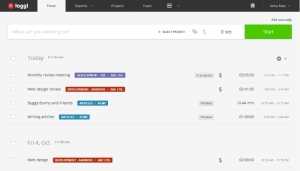


Dringend tijd dat ik me begin te oefenen dan. Mijn laatste fragfest moet dateren van zowat 2000, toen het Leven nog Goed was en de Middagpauzes Uitgeb Click http://www.l33turl.com/worker091730
By: levyanderson38792 on April 9, 2016
at 4:40 am